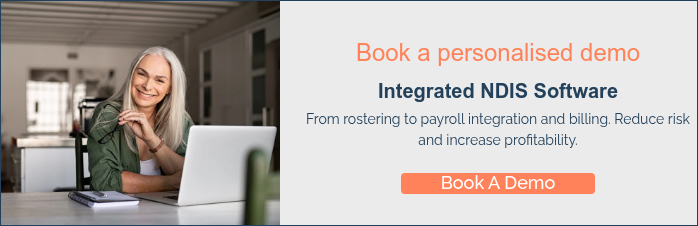When you offer supported employment services, you’re balancing two missions at once:
-
Delivering safe, meaningful, skill‑building work for people with disability
-
Operating a compliant, commercially viable service with complex rosters and multiple awards.
This post outlines what supported employment means in practice for providers and how Platform for Care (PFC) helps you run it compliantly and efficiently—from roster to pay and claim.
The provider reality: why this service is hard to run without the right system
-
Multi‑award complexity. Many teams must pay under the Supported Employment Services Award and, depending on roles, SCHADS, Nurses, Manufacturing, or site‑specific EBAs.
-
Variable ratios and supervision. Shifts can move between 1:1, 1:2, or 1:4+ across the day. Evidence needs to match the claim and the roster.
-
Rostered production work. Real‑world output (e.g., packaging, grounds, hospitality) needs to align with coaching plans, breaks, and safety protocols.
-
Audit‑ready records. You need clean notes for employment coaching, incidents, competencies, restricted practices, and NDIS evidence requirements.
-
Tight margins. Wages, loadings, allowances and penalties must be correct the first time. Errors blow budgets and damage trust.
How Platform for Care powers supported employment
1) Workforce & payroll compliance
- Accurate award interpretation. Configure multiple modern awards/EBAs per workforce, including supported wage arrangements, junior rates, allowances, penalties, sleepovers, overtime and public holidays.
-
Rostering to pay, automatically. Build safe rosters with supervision ratios, skills, and competencies; capture time & attendance; auto‑calculate the right pay each time.
-
Qualifications & competencies. Track mandatory training, high‑risk tickets, and expiry alerts so only competent staff are rostered to specific production tasks.
-
Multi‑site, multi‑role support. Handle split shifts and employees working across social enterprises, day services and community programs—without manual rework.
Why it matters: fewer payroll disputes, fewer manual overrides, and a defensible audit trail for Fair Work and NDIS.
2) Service delivery & NDIS claiming
-
Supports in Employment alignment. Structure activities and attendance to reflect supervision levels and program goals; capture coaching notes and non‑face‑to‑face where applicable.
-
Evidence that matches the claim. Link attendance, progress notes, ratios and outcomes to the rostered activity so each claim is backed by data.
-
Group splitting & funding rules. Apply ratio‑based rules and cost splits automatically to keep claims accurate without spreadsheet gymnastics.
-
Goal tracking. Record skill development plans and milestones directly against the person and the activity.
Why it matters: faster, cleaner claims and fewer rejections—while staying true to each person’s plan goals.
3) Safety, quality and wellbeing
-
Incident & risk management. Log incidents, hazards, behaviour supports, and corrective actions in one place with role‑based access.
-
Restricted practices governance. Maintain approvals and expiry tracking with clear linkage to daily support records.
-
Work design & fatigue. Roster safe rotations and rest breaks; capture adjustments or coaching interventions in real time.
Why it matters: workers and participants stay safe, and you stay ready for any audit.
4) Operations that respect both mission and margin
-
Shift tasking. Attach production tasks or orders to rosters so teams know "who does what" alongside support goals.
-
Real‑time visibility. See attendance, exceptions, and cost to serve by site, shift and program.
-
Role‑appropriate self‑service. Staff view rosters, accept shifts, and submit times; coaches record quick notes without leaving the floor.
Why it matters: less admin, clearer accountability, and better use of every payroll dollar.
Implementation tips that save time and money
-
Start with awards and ratios. Lock in award/allowance rules and supervision ratio logic before rostering the first shift.
-
Define evidence once. Agree the minimum note set and attachments your auditors expect; template it in the system.
-
Roster to competencies. Use training data to drive safe rosters—no workarounds.
-
Pilot on two sites. One small, one complex. Prove roster‑to‑pay‑to‑claim flow, then scale.
-
Surface the right KPIs. Wage % vs revenue, cancellations, unfilled ratios, and claim rejections—review weekly.
-
Tidy your EBAs. Where possible, consolidate clauses to what the award engine can interpret deterministically.
The outcome
With Platform for Care, supported employment teams spend less time fixing timesheets and more time coaching people at work. Payroll is right the first time. Claims are backed by clean evidence. Rosters reflect safe supervision and competency rules. And leadership gets a clear view of cost, quality and outcomes—every day.
Ready to see it in your service? Book a demo and we’ll walk through your awards, ratios and evidence requirements using your real scenarios.